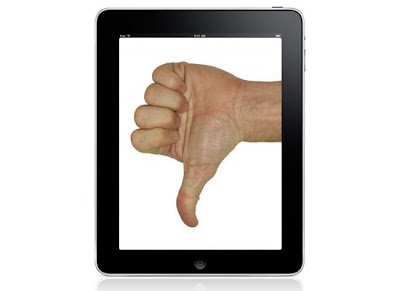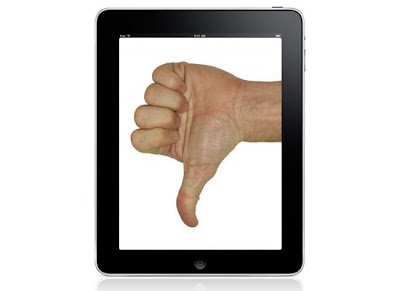
Still on the fence about whether or not to get Apple's shiny new iPad? We've gone ahead and sifted through every darn review we could find, and compiled here the biggest gripes folks have had after getting some hands-on time. Quick note: the lack of multitasking and a camera has been written about to death, so we've left them off the list.
What are you waiting for? Continue reading to see 20 of the biggest complaints reviewers have with the iPad.
1. Upscaling makes old iPhone/iPod Touch apps ugly.
"Here's the problem: It looks terrible… What we're left with is a feature [to use old apps] that I — and I suspect most people — will use one or twice, and never revisit again." - John Hermann, Gizmodo
2. No GPS for the Wi-Fi iPad
"Never have I seen such a fast, intuitive piece of technology for geographical navigation… For that reason alone, to me the lack of GPS in the Wi-Fi iPad is a dealbreaker." - Brian Chen, Wired
3. Apple's oleophobic coating doesn't get rid of distracting fingerprints
"Apple has removed screen protectors from their stores. Apparently they interfere with the new oleophobic covering. But it is clear (pun intended) to me that I will need a screen protector. This thing has my fingerprints all over it!" - Todd Bernhard, iPhone Life
4. The screen is unreadable in direct sunlight
"Unfortunately, the touch screen is so highly reflective that it kicks up a vicious glare in a well-lit room, and practically doubles as a mirror in full sunlight." - Robert Strohmeyer, PCWorld
5. The iPad's missing USB port and SD card slot come as separate $30 adapters
"Some will decry the absence of a USB port or other connectors, which might let you hook up a printer or bolster storage. Everything comes through the standard iPod-like dock connector on the bottom of the iPad." - Ed Baig, USA Today
6. The virtual keyboard still doesn't beat a physical one
"The on-screen QWERTY keyboard is more finger-sized than iPhone… but I didn't find myself using the device for lots of text input (email, blog post composing) without the aid of the keyboard dock — pretty much exactly like the standard Mac keyboard." Xeni Jardin, Boing Boing
7. YouTube looks ugly on the big screen
"On the iPad, YouTube looks like, well, YouTube. Just as HD television doesn't do good things for bad skin, the iPad's glorious screen merely serves to make low-resolution YouTube video content look worse than it does on the iPhone or other smaller screens." - Tim Gideon, PC Magazine
8. Even at 1.5 pounds, the iPad feels heavy to hold
"My first reaction when picking up the gorgeous device was how heavy it was. Apple lists the device at over a pound, which doesn't sound like a lot. But when picking an iPad up, the weight is more than one would expect." - Matt Brewer, Mac Fanatic
9. Charging the iPad via USB on a PC has been shaky at best
"Here's where the iPad did not charge: Front and rear USB ports on a variety of Windows computers; USB port on an Apple wired keyboard attached to an iMac." Jeff Fox, Consumer Reports
10. The headphone jack up top is awkward
"…it would've been better on the bottom so that pesky cable would stay out of the way. But then maybe Apple was thinking you'd be using it in horizontal mode when you need the headphones." - Charlie White, DVICE
11. The Home button gets in the way while holding the iPad horizontally
"Held horizontally, it's on the left or right side, which also happens to be where your fingers are while playing many games. Hitting it closes the game you are playing, causing you to shout obscenities while neighbor children are playing outside your open window." - Mike Fahey, Kotaku
12. Some Apps have been found to be unstable
"After a few hours of playing with the device, Westerhold encountered some minor glitches. His Wikipedia app crashed, and the Netflix app was a little slow." - Henrick Karoliszyn and Larry McShane, NY Daily News
13. The battery is not replaceable
"As on all Apple portable devices, the battery is sealed in and nonreplaceable." - Walt Mossberg, AllThingsD
14. The iBookstore only works with the iPad
"There's an e-book reader app, but it's not going to rescue the newspaper and book industries (sorry, media pundits)… And you can't read books from the Apple bookstore on any other machine — not even a Mac or iPhone." - David Pogue, The New York Times
15. The iPad's App Store layout feels unwieldy compared to its predecessors
"The new App Store is a step backwards from the iPhone version, unless I'm missing something. There's no good way to browse all the apps in the store anymore… There's a heavy focus on popularity and featured apps, without an easy way to drill down on the store." - Will Smith, Tested
16. Built-in Mail falls short compared to fully featured computer email
"…we love the split screen displays and real estate for composing, but still feel like we're floating out in the ether when managing our email. It works, it's fast, it's consistent... it's just not what it could be." - Joshua Topolsky, Engadget
17. The iPad lacks a proper filing system
"…the iPad offers no conventional system of files and folders for storing work… The iPad was able to quickly and gracefully open my emailed PDFs but offered no way to save the files to the iPad for future access. Consequently, to read one PDF over several days, I had to repeatedly search for an archived email, re-download the PDF and then open it as if for the first time." Omar Wasow, The Root
18. The HD apps are expensive
"Twice the pixels for twice the price? Come on, guys. This isn't science of the rockets. Why do I need to pay $4 for an HD version of Fieldrunners? Gold rush much?" - John Biggs, CrunchGear
19. Pages, Apple's $10 iPad word processor, doesn't work well with professional standards
"…only the word processor exports to Microsoft's formats, and not always accurately. In one case, the exported Word file had misaligned text. When I then tried exporting the document as a PDF file, it was unreadable." - Walt Mossberg, AllThingsD
20. The iPad is for consuming, not creating
"…the iPad is not a laptop. It's not nearly as good for creating stuff. On the other hand, it's infinitely more convenient for consuming it -- books, music, video, photos, Web, e-mail and so on." - David Pogue, The New York Times